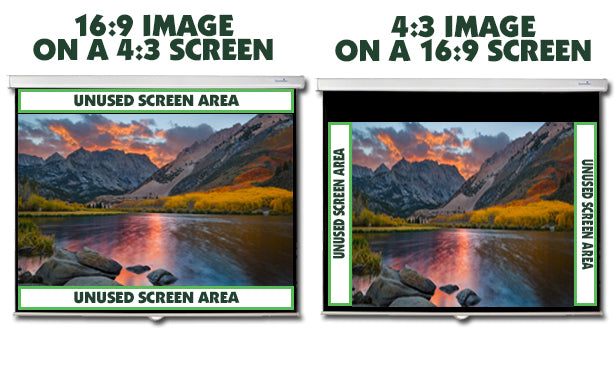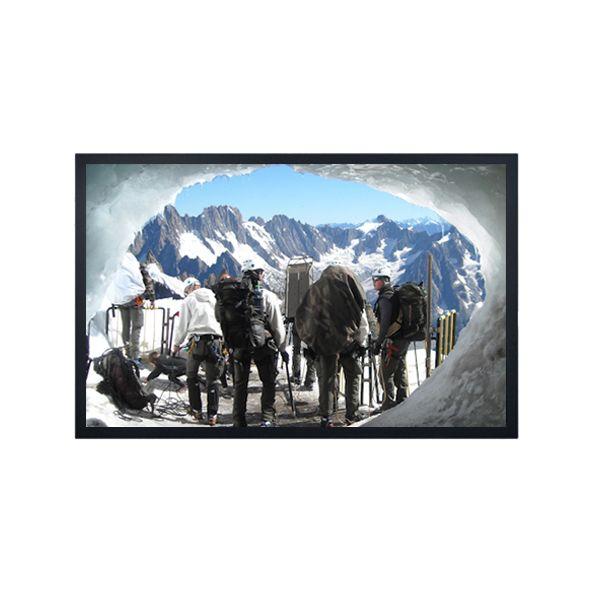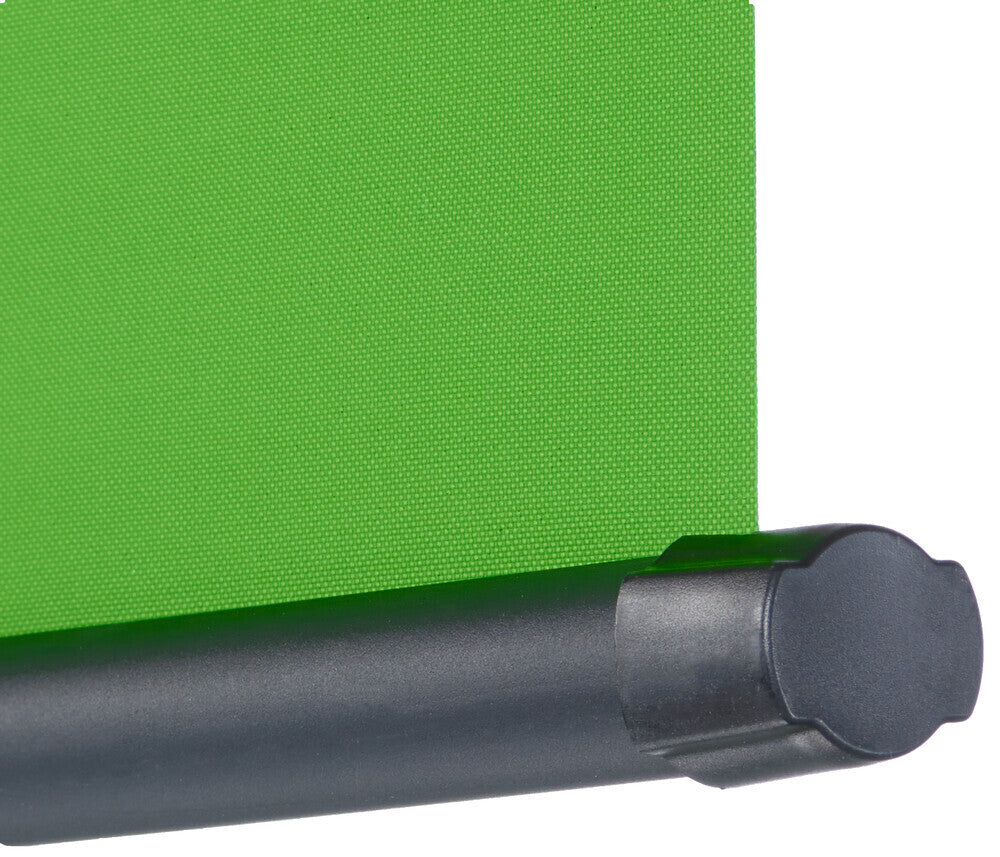We offer a wide range of quality projector screens which are suitable for all environments e.g. business and home cinema use. Our selection includes manual, electric and portable screens. If you need any advice choosing the right screen for your use, please call, live-chat or email us and you can read our buying guide below -Read More
Contact form
More Info
Buying a Projector Screen
When purchasing a projector screen, it is essential to consider a number of factors before making your purchase. It's really important to get the right screen for the projector you are using, and the type of data you will be projecting onto the screen. As well as making sure that the quality is good, and the screen operates in the way you need it to. Read our guide below, or give us a call. Our team are professional and knowledgeable and will be able to help you select the right thing for your needs.
1. Usage
First and foremost, are you planning to mount your projector screen to a wall or ceiling so that it is permanently installed, or do you need to be able to move the screen around for meetings or to use the screen in different rooms of your house? We offer a range of different Wall / Ceiling projector screens for permanent fixing and mobile screens for more flexibility.
Fixed Screens
Wall/Ceiling screens are the most popular items for permanent installation. They all come with wall fixings kits that are easy to use and contain everything you need to install your screen onto the wall or a ceiling. We offer manually operated projector screens, manual slow-retract operated screens and electrically operated screens. The manual screens are the most economical option if this is your greatest concern. A step-up from this is to opt for the manual slow-retract screens which have a built-in semi-auto retraction system to ensure that the screen fabric rolls effortlessly in and out of the casing. Electric projector screens come supplied with remote control and can be Infra-Red or Radio Frequency remote controlled. They are more expensive to purchase than a manual screen but are still good value for money. If you're looking for something really high-end, we recommend taking a look at the tab-tensioned electric projector screens which have built in systems to make sure the screen stays nice and flat for optimal viewing. Fixed frame projector screens look really smart in a home cinema environment and they have thick black borders around the visible screen area.
Mobile Screens
The most basic mobile projector screens are tripod screens. They are lightweight and height adjustable making them a good choice for an all-rounder that you need to throw in the boot to take with you to meetings at different locations. They are low-cost and square aspect ratio meaning that you can project onto them in any format. This makes them suitable for everything, but not optimised for anything.
The mobile pull-up screens are provided in either video or widescreen aspect ratio with big black borders, making them a good choice if you are regularly using them for the same purpose. IE if you are always using for home cinema viewing, you can select the widescreen aspect ratio and the black board will add contrast to your image making it look brighter and more vivid. The roll up inside the cases, which double up with a handle to make them easy to transport. It's worth measuring your car boot and comparing the dimension to the CASE DIMENSION to make sure that the screen is going to be transportable for you.
Finally, if you need something more robust or larger, you need to look at the Fast Folding portable screens. These screens come supplied as a sturdy frame and separate screen fabric that you can purchase in either front projection, rear projection, or both. This makes them very robust and flexible. This type of projector screen is often used on stage for performances, award ceremonies etc.
2. Size
When deciding what size of projector screen to buy you need to consider not only the size of the screen fabric, black borders and viewing area, but you also need to check the dimensions of the screen case.
Image Size
The projector screen size is normally stated as the screen fabric width. For example a 2.0m projector screen you would expect to have a screen fabric size of around 2.0m wide. There are normally black borders on the screen for added contrast, so the actual viewing area is different. The width and height of the image is normally expressed in mm or m and you can also look for the diagonal viewing area which is often expressed in inches. You also need to make sure that the projected image will fit the viewing area of your screen at the distance you intend to site your projector. This is called the projector Throw-Distance. For example, if your projector is ceiling mounted 2 meters away from the projector screen, you need to make sure that the size of the projected image thrown will fill your screen at that distance. This is different for each model of projector and we recommend checking this via an online calculator. If you need some help with this reach out to our sales team.
Case Dimensions
It is also super important to look at the dimensions of the case of the screen. Particularly if you are installing the screen into an alcove or other restricted space, or planning to transport the screen in a vehicle. The screen can sometimes be substantially wider than the screen fabric as the case houses all the mechanisms for retraction.
3. Aspect Ratio
Finally, you need to make sure you are purchasing the correct aspect ratio for your projector and the projector source.
To start at the basics, aspect ratios simply denote the width-to-height ratio of an image. It's very important that the aspect ratio of the screen matches the projector, or vice-versa.
This is easier to explain when using an example such as the 4:3 aspect ratio. The 4 expresses the width of the image, and the 3 indicates the height. The measurements of 4 and 3 are not set, merely the ratio is. Therefore a screen 8m wide and 6m high would still be in the same 4:3 ratio as one that is 4m wide and 3m high.
There are four types of aspect ratio that are normally available in our screen range.
| • 1:1 Square Format - OHP/35mm slides | • 4:3 Video Format - Old school TV & PC |
| • 16:9 Widescreen/1080/HD | • 16:10 Business Widescreen Format WXGA/WUXGA |

How Does this Work?
To get a perfectly matched projector screen for your projector, you first need to determine what is the native resolution your projector. This can normally be found on the manufacturer's specification.
The Native Resolution is the total number of individual pixels that make up an image. This is normally expressed Width x Height e.g. 1280 x 800 = WXGA
This also gives you the aspect ratio of the projected image, and therefore the best screen to pair with the projector.
| Resolution | Pixels width x height | Best Screen Aspect Ratio |
| SVGA | 800x600px | 4:3 Video format |
| XGA | 1024x768px | 4:3 Video format |
| WXGA | 1280x800px | 16:10 WXGA Widescreen |
| High Definition (HD) | 1920x1080px | 16:9 Widescreen |
| WUXGA | 1920x1200px | 16:10 WXGA Widescreen |
What Format Do I Need?
Our advice is to always choose a screen with the same format/ native resolution as your projector.
 | Square Format (1:1) : Mainly for overhead projector, or 35mm slide projector use. |
 | Video Format (4:3) : Mainly for office and education use when projecting from a Laptop or PC |
 | WXGA (16:10) : Mainly for entry-level business projectors from a Laptop or PC and can also be used for home cinema in 16:9 mode |
 | Widescreen Format (16:9) : Also know as Full HD, 1080p. Mainly used for home cinema, as this is the standard format of modern TV sets. Perfect for SKY, BluRay, Gaming etc |
Some projectors have the ability to switch between 16:9 and 4:3 so go for the format that best suits what you’re mostly going to be watching.
When buying a projection screen for your projector you will want to match it to the right screen format.
You can use a home cinema projector with a 4:3 screen but the end result is approximately 25% of the screen will be unused and will look something similar to the below image.