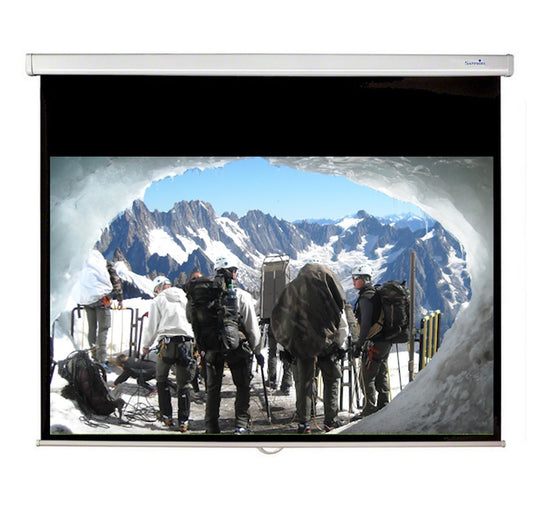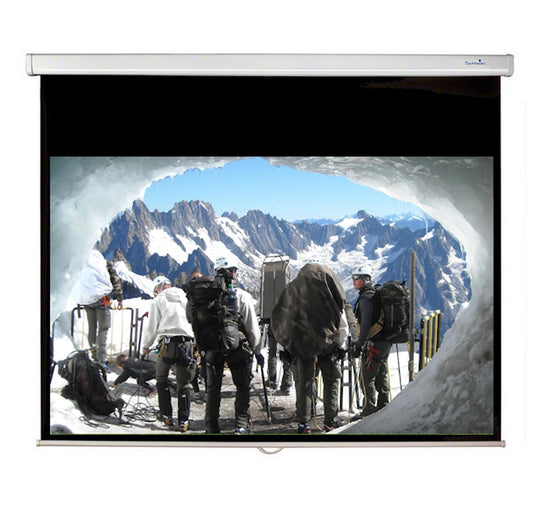Manual wall or ceiling projector screens are designed to be permanently mounted on a wall or ceiling and are operated manually by pulling the screen material down from the housing barrel.
They are the perfect budget option for use at home, at the office or in an educational environment. We offer various different brands, sizes and shapes, suitable different types of projection.
Read more in the buying guide at the bottom of the page and use the product filters to help you make the right choice.
-
Celexon Manual Economy Screen (16:9) 1.6m 72"
Regular price £74.99£89.99 Inc VATRegular priceUnit price per -
Sapphire Manual Wall Screen (1:1) 1.2m 71"
Regular price £90.00£108.00 Inc VATRegular priceUnit price per -
Celexon Manual Economy Screen (16:9) 1.8m 81"
Regular price £91.66£109.99 Inc VATRegular priceUnit price per -
Sapphire Manual Wall Screen (1:1) 1.5m 85"
Regular price £95.00£114.00 Inc VATRegular priceUnit price per -
Sapphire Manual Wall Screen (16:9) 1.5m 66"
Regular price £100.00£120.00 Inc VATRegular priceUnit price per -
Sapphire Manual Wall Screen (4:3) 1.5m 72"
Regular price £100.00£120.00 Inc VATRegular priceUnit price per -
Celexon Manual Economy Screen (16:9) 2.0m 90"
Regular price £104.16£124.99 Inc VATRegular priceUnit price per -
Sapphire Manual Wall Screen (16:10) 1.8m 79"
Regular price £115.00£138.00 Inc VATRegular priceUnit price per -
Sapphire Manual Wall Screen (16:9) 1.8m 77"
Regular price £115.00£138.00 Inc VATRegular priceUnit price per -
Sapphire Manual Wall Screen (4:3) 1.8m 84"
Regular price £115.00£138.00 Inc VATRegular priceUnit price per -
Celexon Manual Professional Plus Screen (16:9) 1.6m 72"
Regular price £116.66£139.99 Inc VATRegular priceUnit price per -
Sapphire Manual Wall Screen (1:1) 1.8m 99"
Regular price £120.00£144.00 Inc VATRegular priceUnit price per -
Celexon Manual Professional Plus Screen (16:9) 1.8m 81"
Regular price £129.16£154.99 Inc VATRegular priceUnit price per -
Celexon Manual Economy Screen (16:9) 2.2m 99"
Regular price £133.33£160.00 Inc VATRegular priceUnit price per -
Celexon Manual Professional Plus Screen (16:9) 2.0m 90"
Regular price £137.49£164.99 Inc VATRegular priceUnit price per -
Sapphire Manual Wall Screen (16:10) 2.0m 94"
Regular price £140.00£168.00 Inc VATRegular priceUnit price per -
Sapphire Manual Wall Screen (16:9) 2.0m 92"
Regular price £140.00£168.00 Inc VATRegular priceUnit price per -
Sapphire Manual Wall Screen (4:3) 2.0m 100"
Regular price £140.00£168.00 Inc VATRegular priceUnit price per -
Sapphire Manual Wall Screen (1:1) 2.0m 119"
Regular price £150.00£180.00 Inc VATRegular priceUnit price per -
Celexon Manual Economy Screen (16:9) 2.4m 108"
Regular price £166.66£199.99 Inc VATRegular priceUnit price per
Manual Screens Buying Guide
What are manual screens for?
Manual wall ceiling screens are designed to be permanently wall or ceiling mounted and manually pulled down for use. These types of screens are very popular as they are great value, not too expensive and hard-wearing. Green Monkey only select good quality brands that will give you years of use. All our manual pull-down projector screens come with a manufacturer warranty for peace of mind.
Manual screens have a projector screen fabric that rolls up and is stored inside an aluminium case. All our manual screens come fully supplied with fixing kits for mounting on the wall or ceiling, with full instructions. The screen fabric normally has a weighted bar at the bottom, so when the screen is in use, the fabric is kept taut. Most manual pull-down screens can be locked at the desired viewing height.
When selecting a projector screen you will need to consider what size of screen is going to be best suited to your needs, what aspect ratio you need, and whether to opt for a premium slow-retract manual screen or a basic entry-level version.
What is "Slow Retract"
Manual wall ceiling screens are designed to be permanently wall or ceiling mounted and manually pulled down for use. These types of screens are very popular as they are great value, not too expensive and hard-wearing. Green Monkey only select good quality brands that will give you years of use. All our manual pull-down projector screens come with a manufacturer warranty for peace of mind.
Manual screens have a projector screen fabric that rolls up and is stored inside an aluminium case. All our manual screens come fully supplied with fixing kits for mounting on the wall or ceiling, with full instructions. The screen fabric normally has a weighted bar at the bottom, so when the screen is in use, the fabric is kept taut. Most manual pull-down screens can be locked at the desired viewing height.
When selecting a projector screen you will need to consider what size of screen is going to be best suited to your needs, what aspect ratio you need, and whether to opt for a premium slow-retract manual screen or a basic entry-level version.
About Aspect Ratio
Aspect ratio is the shape of the viewing area of the projection screen. We offer our projector screens in a Square shape (1:1), Video Format (4:3), Widescreen (16:9) and WXGA (16:10). Square format and Video format projector screens used to be very popular, but the introduction of high-definition has pushed more users to opt for 16:9 or 16:10 aspect ratios. It's best to match the aspect ratio with the native resolution of your projector and video source.
For example, if you are mainly using your manual pull-down projector screen for a home cinema experience, most home cinema projectors will be Full HD (1080p) as this is the standard format of modern TV sets, SKY, blueray etc. Therefore we would recommend a 16:9 projector screen to match the image shape. The black borders will add contrast and improve the image quality.
If you are using your projector screen to present presentations from your work laptop, and your business projector is a WXGA projector, it's likely that a 16:10 projector screen will be the best fit.
Square projector screens allow you to project any image shape, which is great for flexibility, however, because the image is not matched with black borders, the picture quality does suffer.
Measuring for the right size screen
Finally you need to think about the size of pull-down manual screen that will best fit in your location. As well as looking at the overall projector screen width (commonly shown in meters - for example, 2.0m wide), you also need to look at the viewing area dimension and the case dimension. TheViewing Areais the blank white space between the black borders. This is the dimension that the actual projected picture will be. This is often shown in millimetres or diagonal inches. The case that the screen is housed in, is often quite a bit wider than the screen fabric itself. Therefore you do need to check that thiscase dimensionwill fit where you want to mount the projector screen. Especially if you are looking to mount the projector into a small space or an alcove.
Contact Us
If you need any help or advice in purchasing the right screen for your needs, please contact our sales team by using the live chat, calling 0161 850 9696 or using the contact form below.